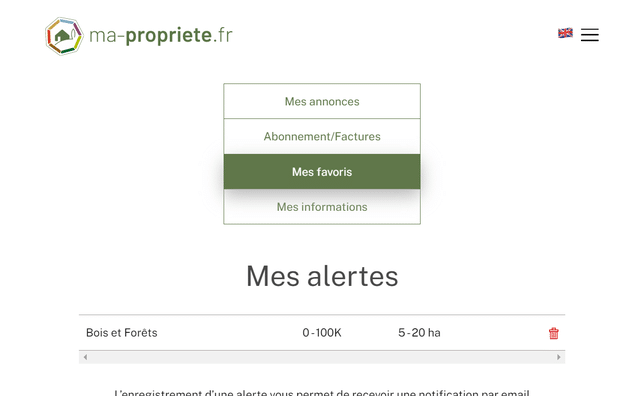The creation of an alert allows you to be automatically informed by email as soon as a new ad corresponding to your search criteria is published.
This feature, which is of course free of charge, ensures that you don't miss any ad and that you are informed as soon as it is published.
We have produced 2 demonstration videos which can be viewed on YouTube:
You fill in the fields of the search engine with your criteria
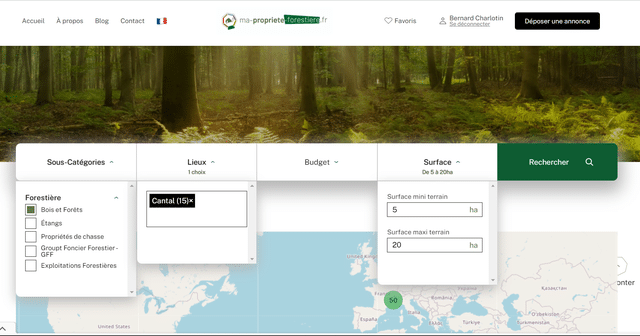
You start the search
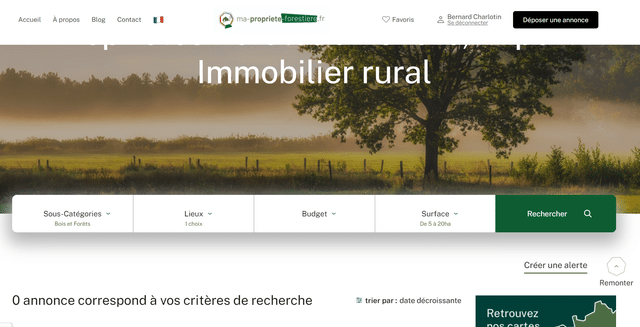
You click on "Create an alert". You will be taken to a page where you will be asked to create a customer account or log in to your account.

Click on "Create your account". You arrive on a login page.
Either, you connect to your customer account
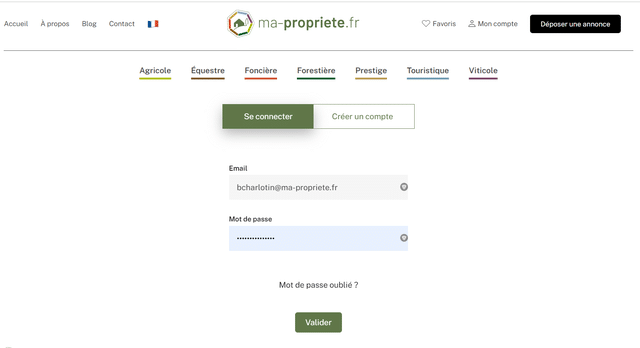
Or, you create a new customer account
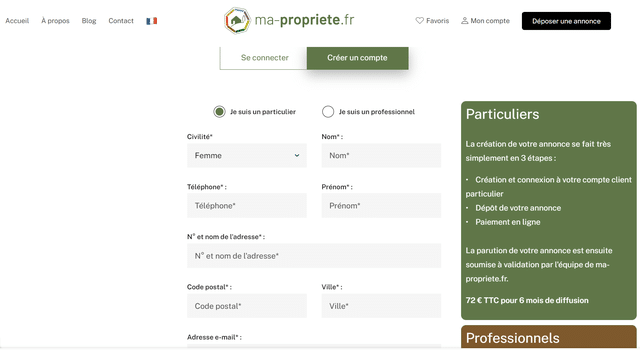
Your alert is displayed in the "My favourites" section of your customer account

You fill in the fields of the search engine with your criteria
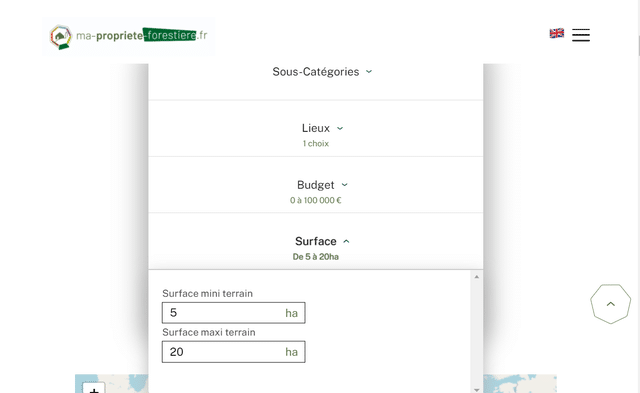
You start the search
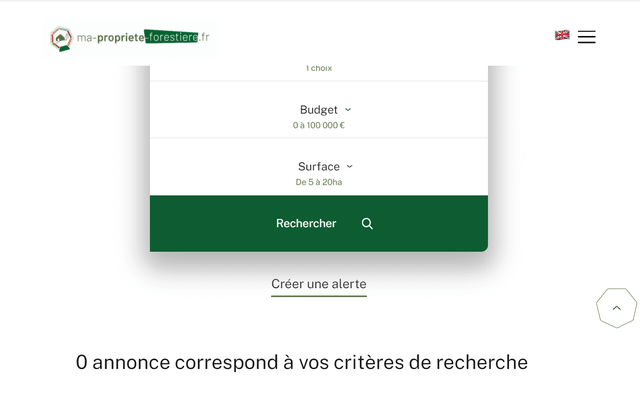
You click on "Create an alert". You will be taken to a page where you will be asked to create a customer account or log in to your account.
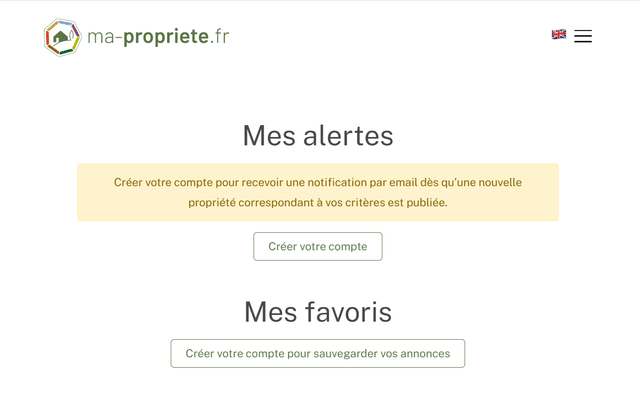
Click on "Create your account". You arrive on a login page.
Or, you log in to your customer account.

Or, you create a new customer account (by scrolling down)
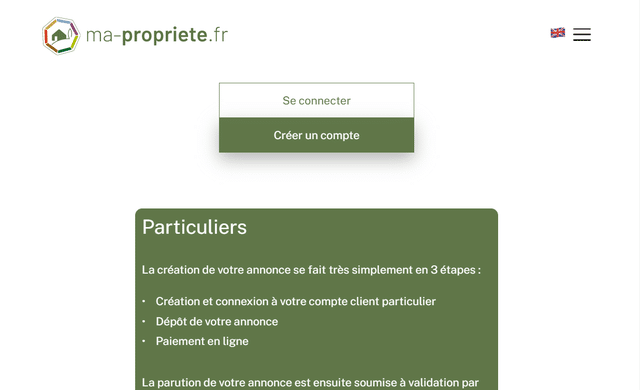
Your alert is displayed in the "My favourites" section of your customer account